Vulnerability sounds like truth and feels like courage. Truth and courage aren’t always comfortable, but they’re never weakness.
Brene Brown
Tech Talk: Career Cruising, Part 2 – Assessments
This is the second post in a series delving into the various aspects of the Career Cruising database available through the East Baton Rouge Parish Library’s Digital Library. Read all posts here.
The first step to any career decision is self-knowledge. You need to know what you want in order to pursue it. Assessments can be a useful first step to help you figure out what career you want to pursue. Career Cruising offers two assessments, the Matchmaker & My Skills and the Learning Styles Inventory. Before you start your assessments, you will have to create a free account with Career Cruising.
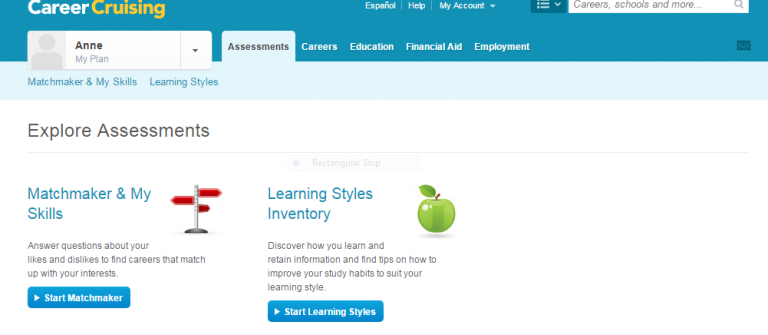
The Matchmaker assesses your interest in certain common work activities. It is very intuitive. You will be presented a number of questions about common occupational tasks, and you choose the answer that applies most: dislike very much; dislike; does not matter; like; like very much.
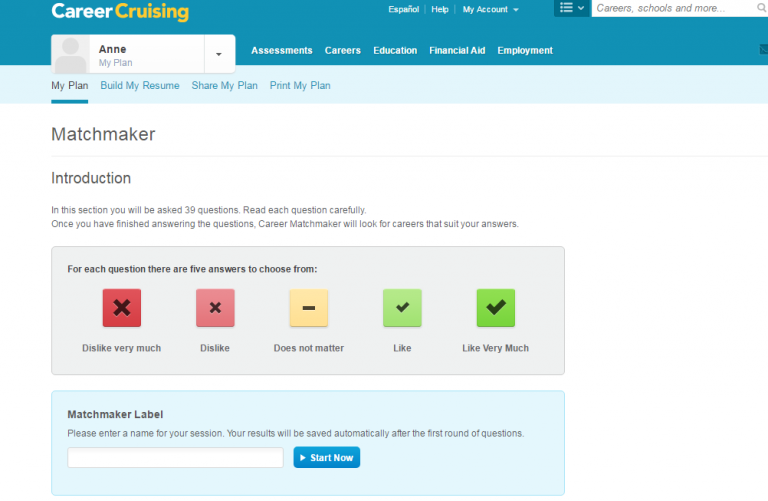
Before you start you are also asked to indicate the level of education you aspire to or already have. The database will present you only with jobs that match your interests and the indicated education level.
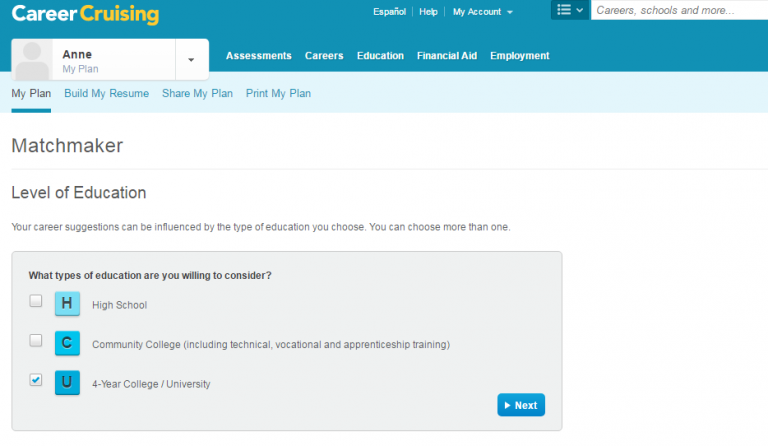
After you finish answering the questions, Career Cruising will present you with a list of occupations that match your indicated interests.
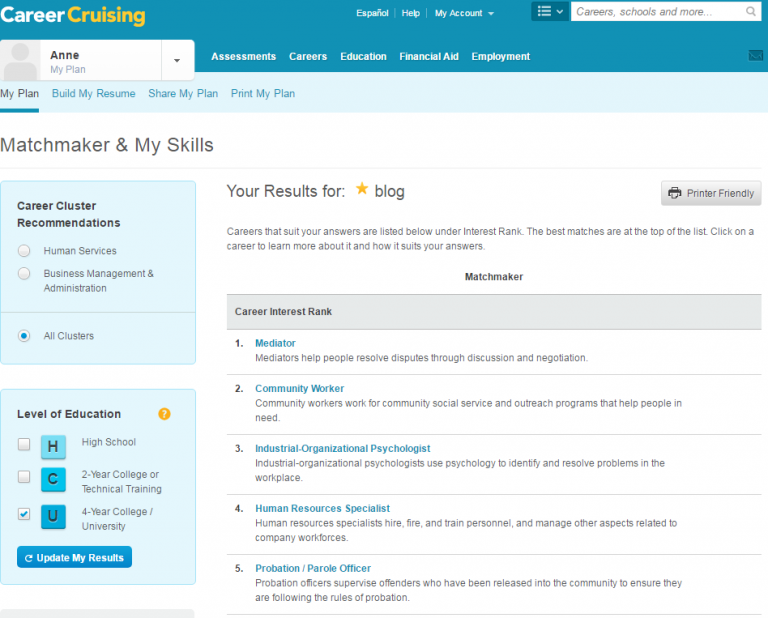
At this point you could change the level of education to see what matching careers would be available with a different degree of education.
You can stop here and explore the indicated careers further by clicking on the link to get to in-depth information about each respective career. Or you can continue the assessment, which now changes scope and asks about the skills most commonly associated with your matching careers. You again answer the questions on a five point scale: highly skilled; skilled; have some skill; don’t have this skill; can’t answer this.
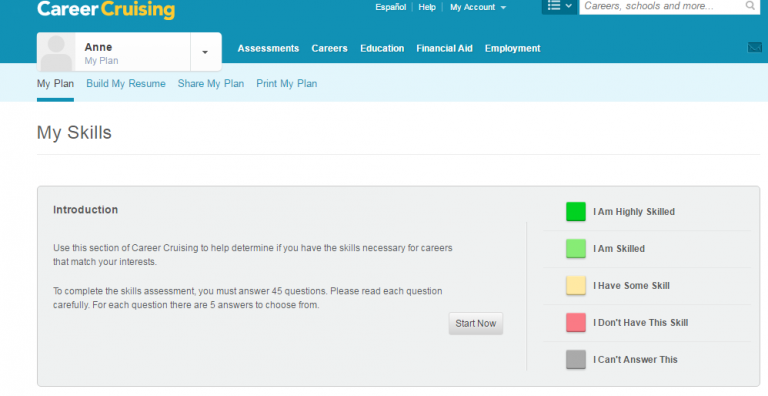
The results of the skills assessment will be incorporated with the results of the interest assessment and shows if you have the skills most commonly associated with those careers. Now, it is important to note that this skills assessment depends on your self-reported answers. Therefore it is not an objective overview of your skills.
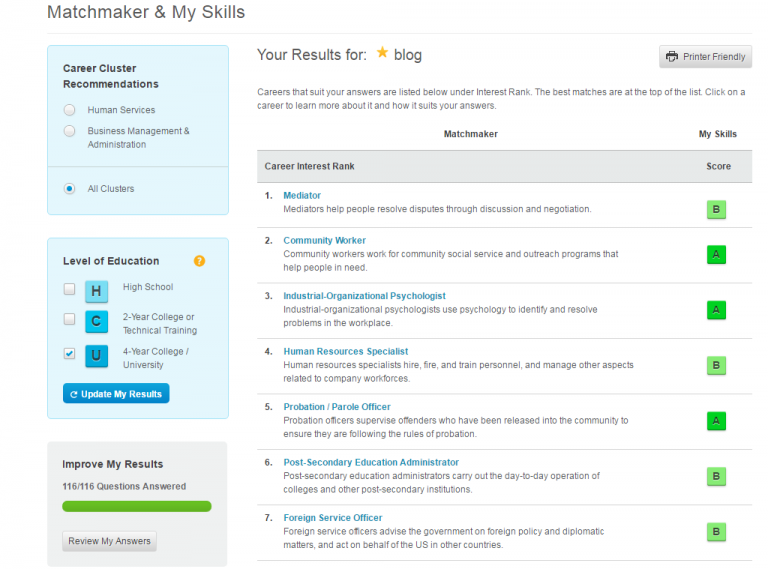
Now you can see if you already have the major skills needed for the careers you are interested in. This serves as great input for further research.
The second assessment, the Learning Styles Inventory (LSI) will show you how you best process information. There are three types of learning or ways of processing information: visual (looking at information, graphs, images, etc); auditory (listening to information); and tactile (hands-on learning). Most people prefer one way of learning over the others. This information can be especially useful for students who are still contemplating their further education and career path.
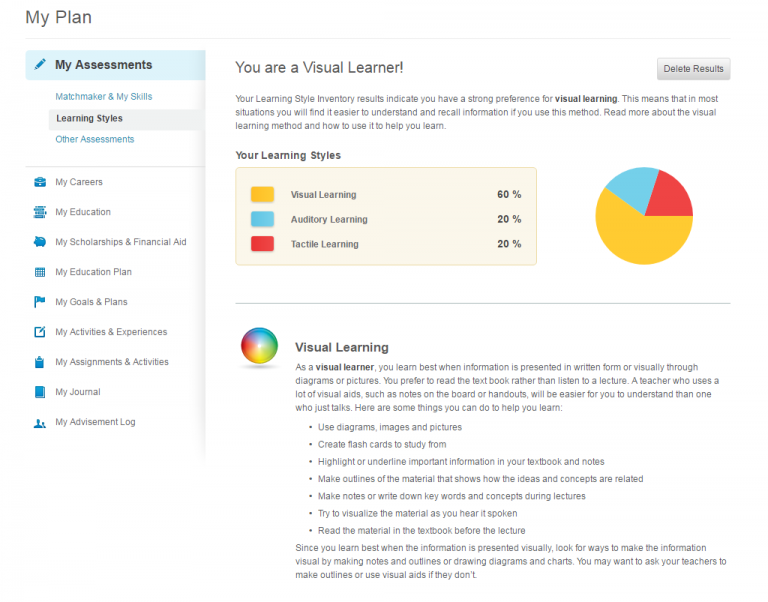
Both assessments are a good start for your career exploration. They are intuitive and quick to take and will lead you to more information about matching careers.
The Career Cruising database can be accessed through the EBRPL Digital Library.
Written by Anne Nowak.
Note: This article was originally published in June 2017. It has been re-posted here with updates in order to reach a new audience.
Monday Motivation
Only those who dare to fail greatly can ever achieve greatly.
Robert F. Kennedy
March 2024 YouTube Video Roundup
Today may be April Fools’ Day, but our YouTube channel is no joke! We have more than 180 video tutorials there to assist you in your job search, including these:
From the En Espanol Playlist:
Como Solicitar un Trabajo con Sodexo
Sodexo, a global company with a variety of careers in food service and facilities management, has an option to apply for jobs in Spanish. In this video, Career Specialist Andre de la Fuente provides a step-by-step demonstration, in Spanish, of that application process.
Sodexo, una empresa global con una variedad de carreras en servicio de alimentos y administración de instalaciones, tiene la opción de aplicar para trabajos en español. En este video, ofrecemos una demostración paso a paso, en español, de ese proceso de solicitud.
From the Common Job Applications Tutorials Playlist:
How to Apply for a Job at Trader Joe’s
In this video, Certified Career Coach Anne Nowak walks you step-by-step through the online job application for grocery chain Trader Joe’s.
From the Vaults: This Month’s Golden Oldies Spotlight
From the Professionalism & Business Etiquette Playlist:
Email Etiquette for the Job Search
Email is one of the primary ways you’ll be contacted by hiring managers. In this video, Career Specialist Lynnette Lee will give you tips for presenting a professional image and avoiding common mistakes.
Written by Lynnette Lee
Monday Motivation
The most common way people give up their power is by thinking they don’t have any.
Alice Walker
Tech Talk: Career Cruising, Part 1
This is the first post in a series delving into the various aspects of the Career Cruising database available through the East Baton Rouge Parish Library’s Digital Library. Read all posts here.
Career Cruising is a database that’s a very user-friendly one-stop-shop for all things related to college, career, and job search information. All you need is an East Baton Rouge Parish Library card and a computer with internet connection. Want to find out which university in your area offers a criminal justice major? Career Cruising can do that for you. Want to find careers that don’t need a 4-year degree but pay more than $60,000 a year? Career Cruising can do that (it identifies 20 occupations for these criteria, among them commercial driver, energy auditor, landman, and mortgage broker). Want to know exactly what an actuary does and what it takes to become one? Yes, Career Cruising has that information too. Need to find scholarships to pay for college? Again, check Career Cruising.
You can access the database through the EBRPL Digital Library, which will take you to the Career Cruising home page.

Career Cruising presents ample information divided into five tabs: Assessments, Careers, Education, Financial Aid, and Employment.
You can browse all information without creating an account (except for the assessments and the resume builder — for those you will need an account). While you can use most functions without an account, the database will not save any of your activities and you will have to start over the next time you access Career Cruising. It’s better to create a “My Plan” account with Career Cruising to save your assessments, education plans, and searches. This way you can come back, view your earlier activity, and continue where you left off at any time.
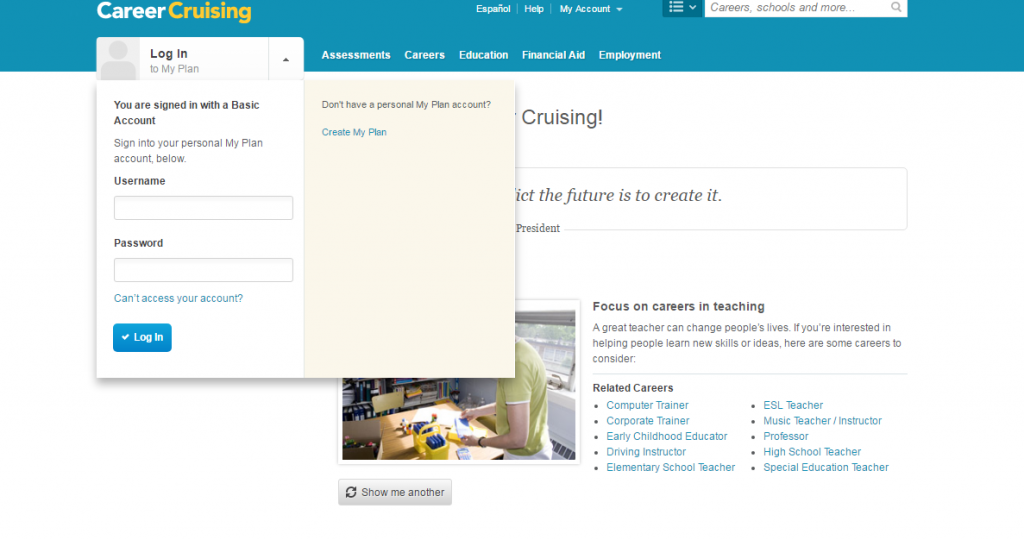
Now you are ready to plan your college or career journey. Not sure about your skills and interests? Start with an assessment. You can take the “Matchmaker & My Skills,” which assesses your interests and matches them with occupations, or the “Learning Styles Inventory,” which measures how you learn best and retain information most efficiently — valuable information for planning your further education.
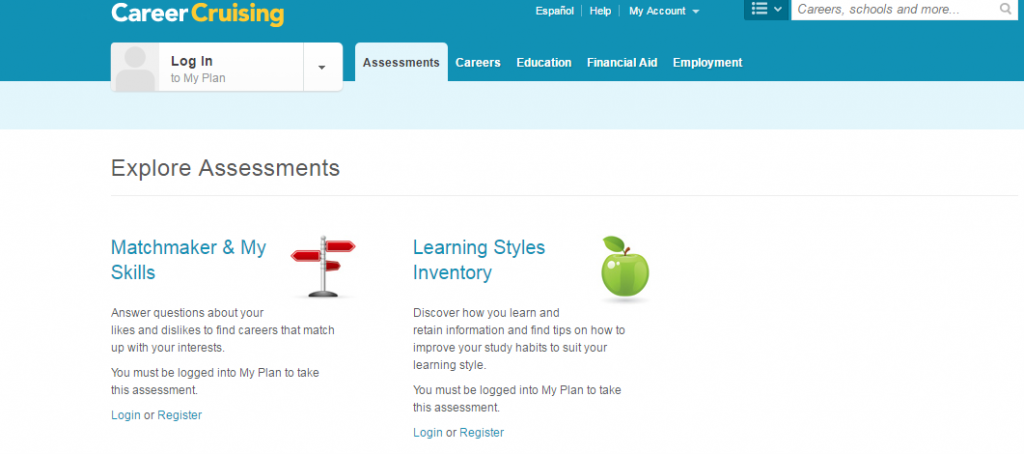
You can either use your assessment results to research matching careers or skip assessments and jump into the careers tab right away. The careers section is such a treasure trove of easily accessible information that we will explore it in more depth in a future post. For now, here is an overview of the kind of information you can search for.
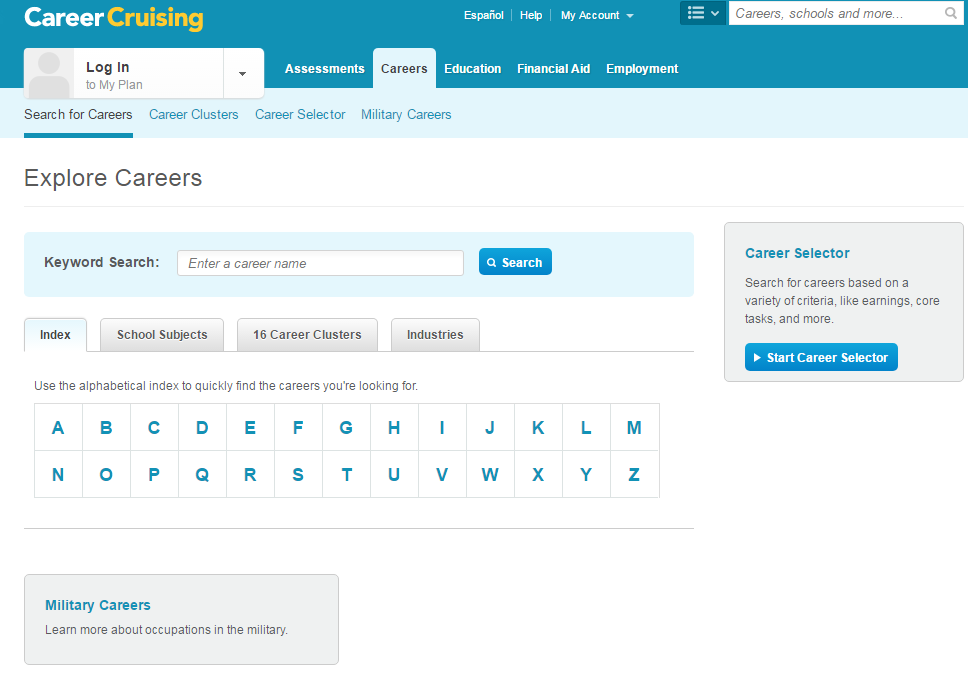
You can search for occupations alphabetically or by school subject, which will present you with careers related to your favorite school subject. You can also look at occupations by career cluster and by industries, and there is a separate section with explanations of military careers. Additionally, the Career Selector is a tool that lets you choose specific criteria, such as salary, core tasks, and education level, and matches those to occupations that fit your criteria.
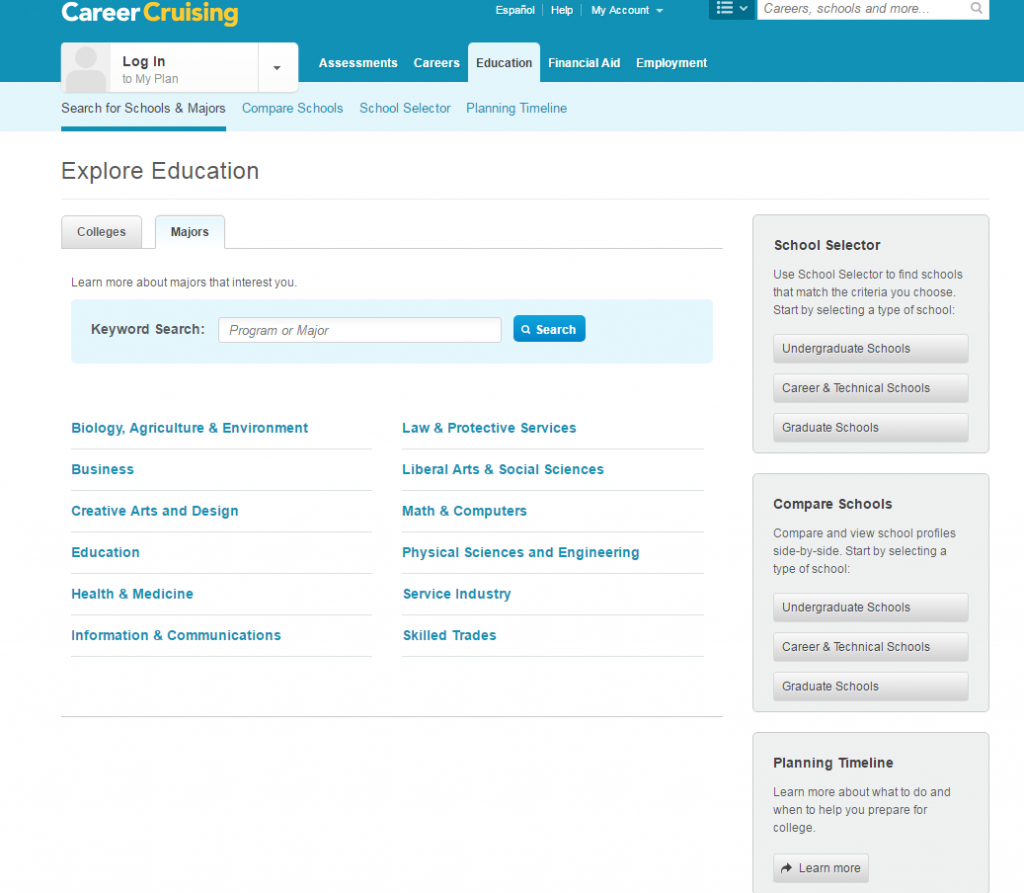
The education section is also a one-stop-shop. You can search for universities by region or by major. You can conduct side-by-side comparisons of schools in terms of majors, size, cost, etc. And the database can give you a planning timeline by major, which will tell you which classes you should take in high school to best prepare you for your chosen major.
Now that you’ve chosen a college, you are ready to find scholarships. Use the Financial Aid tab to search among thousands of scholarship opportunities. You can use the alphabetical index to search according to scholarship name. Or you can use the Financial Aid Selector and search according to your specified criteria. For either search method, the result will give you a full scholarship profile and a link to the respective website. The site also features information about the Free Application for Federal Student Aid (FAFSA).
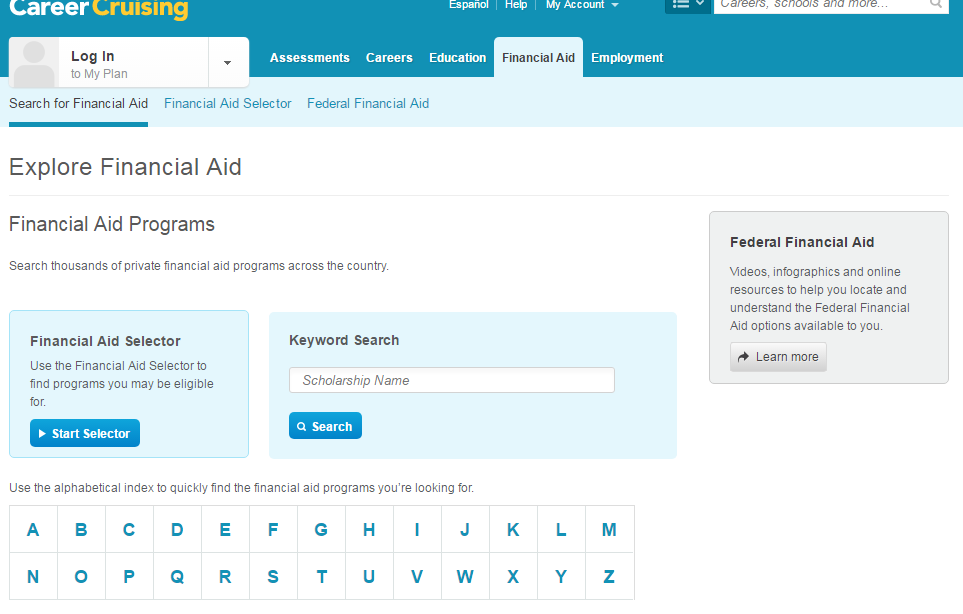
Last but not least, Career Cruising can help with your job search. Under the Employment tab you will find links to information about job search skills such as cover letter writing, interview preparation, resume writing, etc. There is a job search feature that links you to www.indeed.com, a job postings aggregator that helps you find open positions in your field and location. To help you write a winning resume, Career Cruising also features a “Build My Resume” tool.
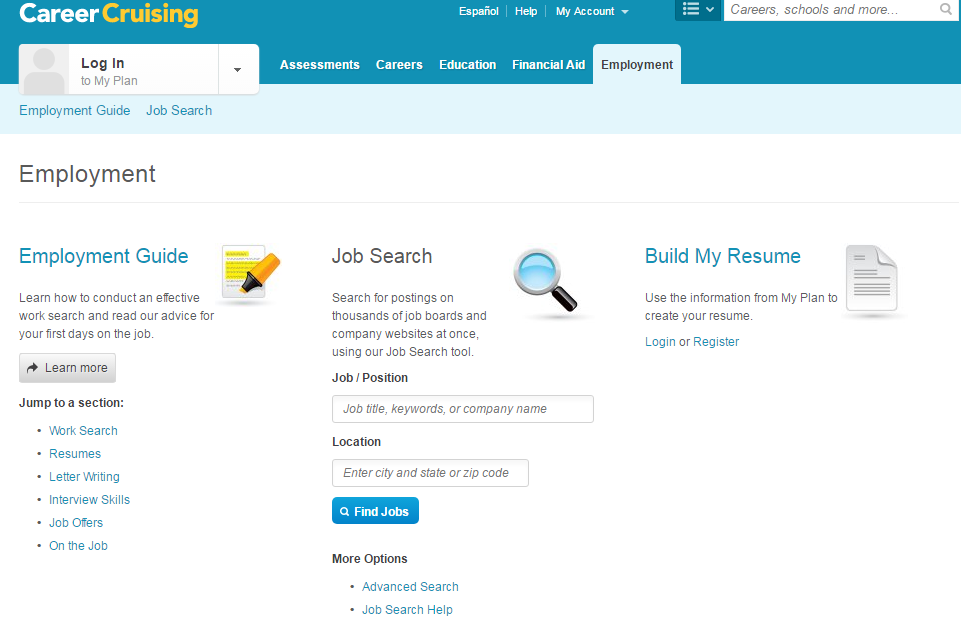
There is such a wealth of information in this database that this article can only scratch the surface. Career Cruising is intuitive and user-friendly, so you will do fine just logging on and browsing the site. However, we will follow up with future posts elaborating on each section of this database.
Written by Anne Nowak.
Note: This article was originally posted in April 2017, and has been re-posted with updates to reach a new audience.
Monday Motivation
Anyone who has never made a mistake has never tried anything new.
Albert Einstein
February 2024 YouTube Video Roundup
Nothing says “February in Louisiana” like having to use your heater, your AC, your umbrella, and your sunglasses all on the same day. And this past month has certainly lived up to that. But if the weather has been inconsistent, one thing you can always rely on is the Career Center’s commitment to bringing you quality job search advice. Check out some of our latest YouTube videos:
From the Resumes Before & After Playlist:
Resume Quick Tips: Tailoring a Resume for a Jack-of-All-Trades
This video is part of our Resumes Before and After series, which showcases common resume mistakes and our recommended solutions. In this video, Certified Resume Writer Lynnette Lee discusses the difficulties faced by people who have a wide variety of skills and interests. Rather than having an unfocused generic resume, we demonstrate how to tailor resumes to better suit different jobs.
From the Common Job Applications Tutorials Playlist:
How to Apply for a Job at Compass Group
Compass Group is a conglomerate of food service companies, including Bon Appetit, Chartwells, Crothalls, and Morrisons, that provide dining services in schools, colleges, airports, and healthcare facilities nationwide. In this video, Career Specialist Cynthia Payton demonstrates the process of completing the online job application for Compass Group.
From the Job Interview Questions Playlist:
How to Answer, “Why Were You Fired?”
Being terminated can be a black spot on your career and a red flag to employers, so this interview question can be a deal-killer. However, as Certified Career Coach Anne Nowak and Career Specialist Lynnette Lee demonstrate in this video, there are ways to handle the question well. A good answer will showcase your responsibility and growth as an employee.
Written by Lynnette Lee
Monday Motivation
I never dreamed about success. I worked for it.
Estee Lauder
How to Succeed at a Job Fair

Job fairs are a valuable part of any job seeker’s toolkit. With dozens of employers in one location, job fairs can be an efficient way to make lots of contacts quickly. Yet, if you’re not careful, you could accidentally make a bad impression on dozens of hiring managers at once. Avoid missteps with our Job Fair Success guide.
How to Prepare for a Job Fair
Research the job fair. Find out what companies will be there and what types of positions they’ll be offering. Decide which companies and positions you’re interested in, which shouldn’t be every single one — lack of focus is unattractive to employers. If possible, go ahead and fill out the online applications for any positions you want.
Create and polish your resume. Make certain that your best, most relevant skills and experience are highly emphasized. Employ strategies to cover any problematic details, such as a gap in your work history. Ensure that your resume is easy to read, consistently formatted, and free of grammatical errors. (If you need help putting together a resume, come to the Career Center for in-person assistance, use our free resume templates, or check out our video tutorials.) Finally, print out many, many copies of your resume.
Prepare your outfit. You should dress for a job fair the exact same way you would dress for a job interview.
Practice your 30-second pitch. You will need to introduce yourself to employers at the job fair, briefly detailing what kind of work you’re looking for and what qualifications you possess. For example, “Hello! My name is John Doe, and I’m interested in becoming a delivery driver with your company. I have three years of professional driving experience as a deliveryman for FedEx, and I think I’d make a great addition to your team.”
Get ready for on-the-spot interviews. Most employers won’t have time for in-depth interviews the day of the job fair, but some will. You should be prepared to answer common interview questions, such as, “Tell us about yourself”, “Why do you want to work for us?”, and “Why should we hire you?” (For more assistance with this, check out our YouTube playlist of how to answer common interview questions.)
The Day of the Job Fair
Make sure that your outfit and appearance are neat, and that you have plenty of copies of your resume. Plan to get there near the beginning of the job fair — don’t wait until the end. Many employers leave long before the job fair is over. Once you arrive, get a map of the layout of the venue and where employers are located (if one is available) and study it to plan the order in which you’ll approach your target companies.
Make a good first impression on employers. When you go up to a booth, you will introduce yourself to the hiring manager using your 30-second pitch and give him or her your resume. Make sure you’re giving off appropriate body language. Be confident and friendly. Ask the hiring manager what the next steps in the process are, and follow them. Don’t forget to get the hiring manager’s business card before you leave. If they have no card, write yourself a note with the recruiter’s name and company.
They might not actually be hiring right now. Some employers at job fairs don’t have current openings. Instead, they’re using the job fair to expand their pool of applicants, network, and publicize their companies. However, you should still take them seriously, and make a good impression on them because they may have openings in the near future. Even employers that do have current openings will rarely hire someone on the spot during a job fair without a background check and in-depth interview. Don’t expect to be offered a job on the day of the fair — recognize that the fair is often just the first step of the process.
After the Job Fair
Follow up with the employers you met. If you haven’t already done so, fill out the online application for any company from the fair that you’re interested in. Then, email the hiring managers to touch base. Make sure you avoid sounding pushy, demanding, or desperate. Simply say something like, “I enjoyed meeting with you at the job fair yesterday. Everything you said about your company makes it seem like it would be a great fit for me. I just finished your online application, and I look forward to hearing from you.” Attach your resume to the email (rather than making them dig through the stack of resumes from the job fair to find you). You should follow up even with the companies that don’t have openings right now. Just let them know how interested you are in the company and how you hope they’ll keep you in mind for future openings.
The Most Common Job Fair Mistakes
- Wearing casual clothes (jeans, flip-flops, t-shirts, etc.)
- Looking ill-groomed (unshaven, wild hair, wrinkled clothes)
- Having visible tattoos and piercings
- Bringing children to the job fair
- Having no resume or not enough copies of your resume
- Going to every single booth and asking, “What are you hiring for?”
- Saying nothing at all to the hiring manager other than, “Here’s my resume.”
- Inappropriate body language when meeting employers (slouching, fidgeting, lack of eye contact, lack of smile, bad handshake, etc.)
- Being unable to answer hiring managers’ questions about qualifications and skills
- Not following up after the job fair
Written by Lynnette Lee.
Note: This article was originally posted in May 2017, and has been re-posted with updates to reach a new audience.