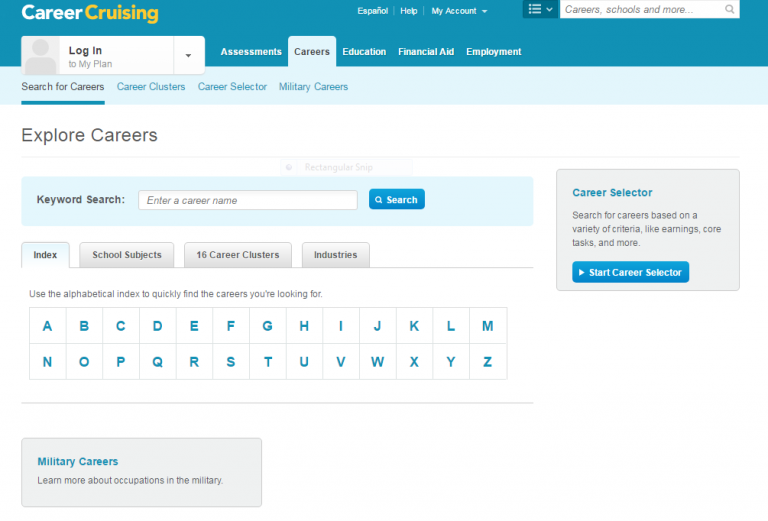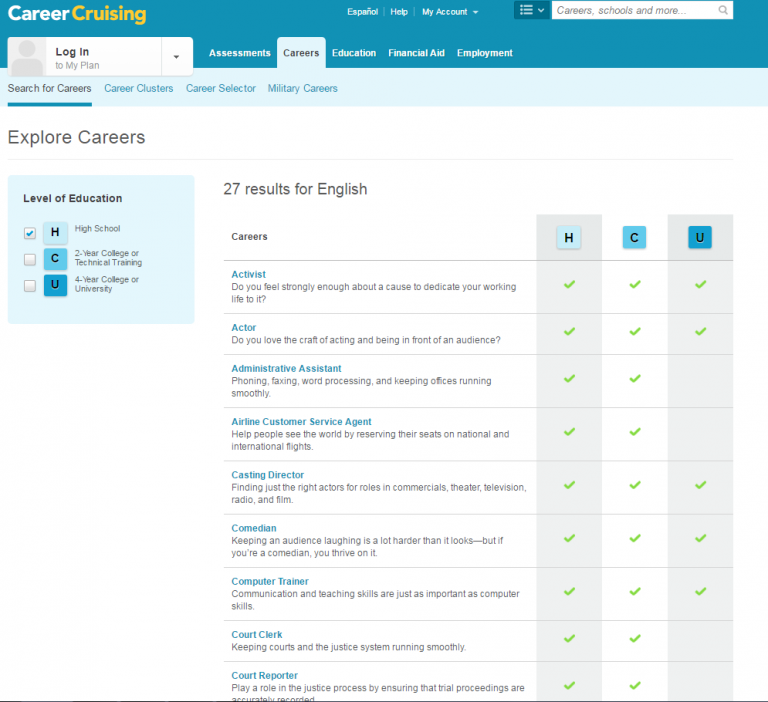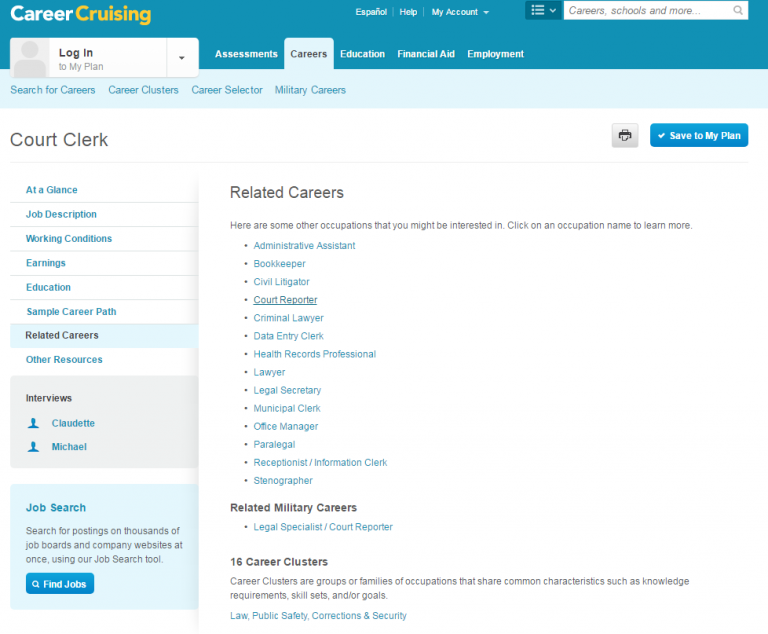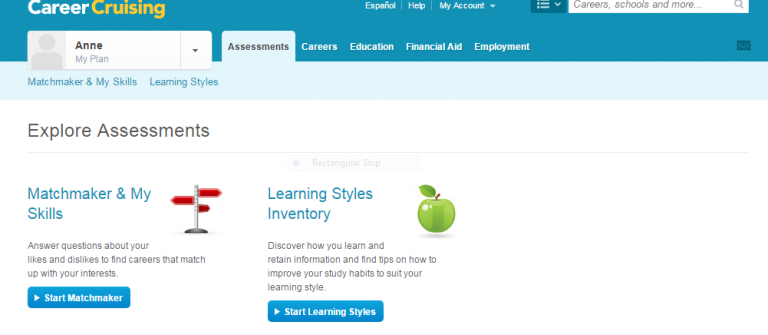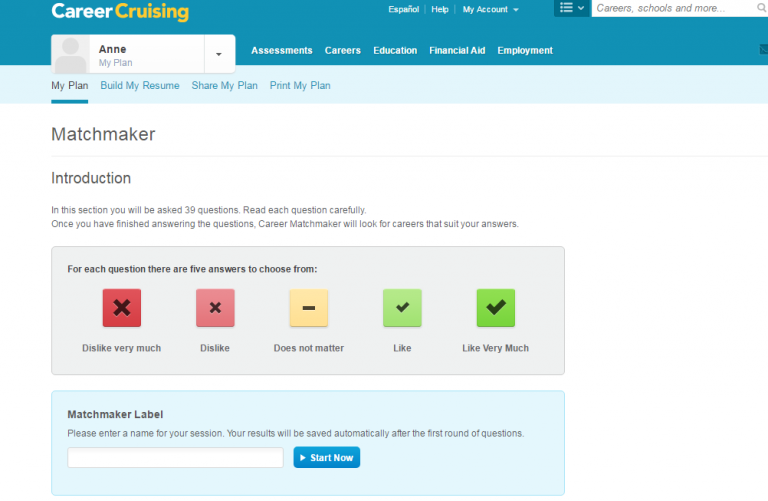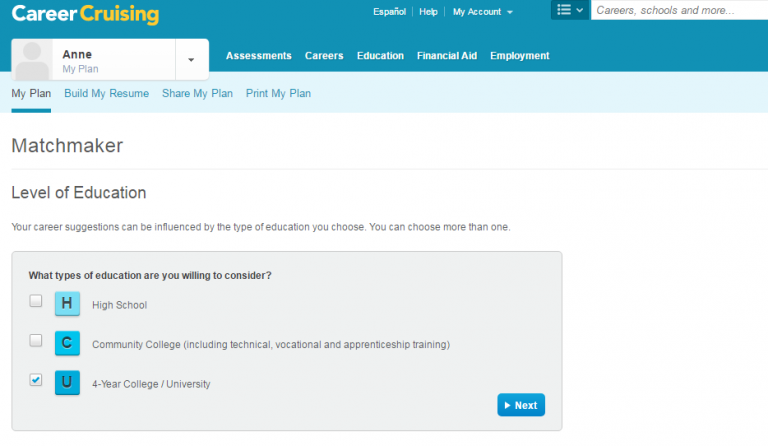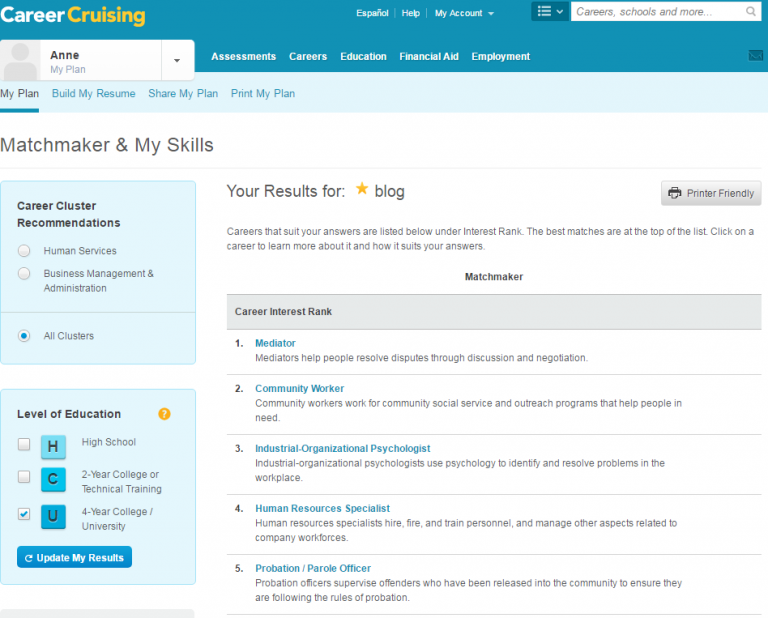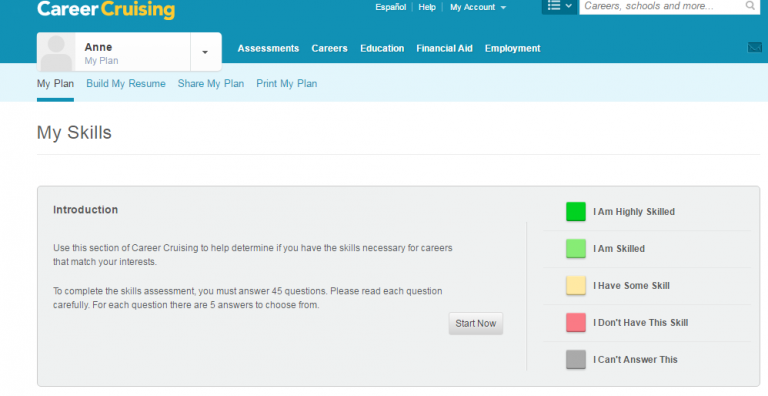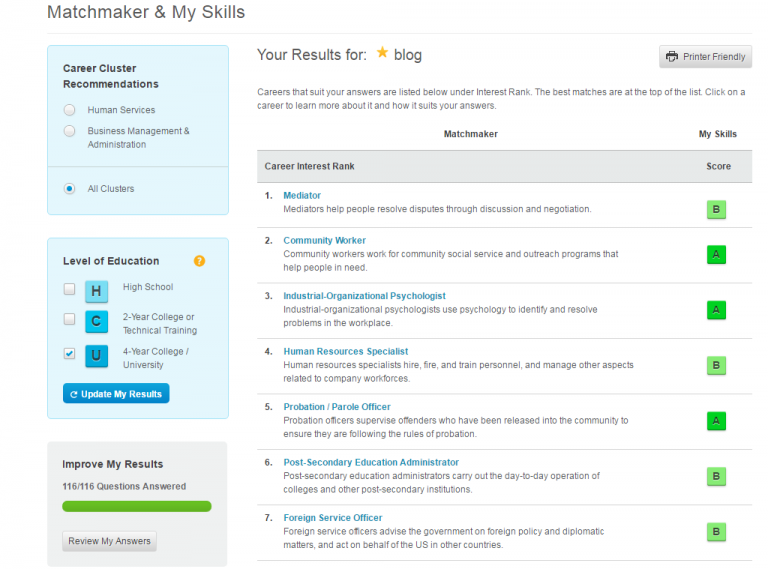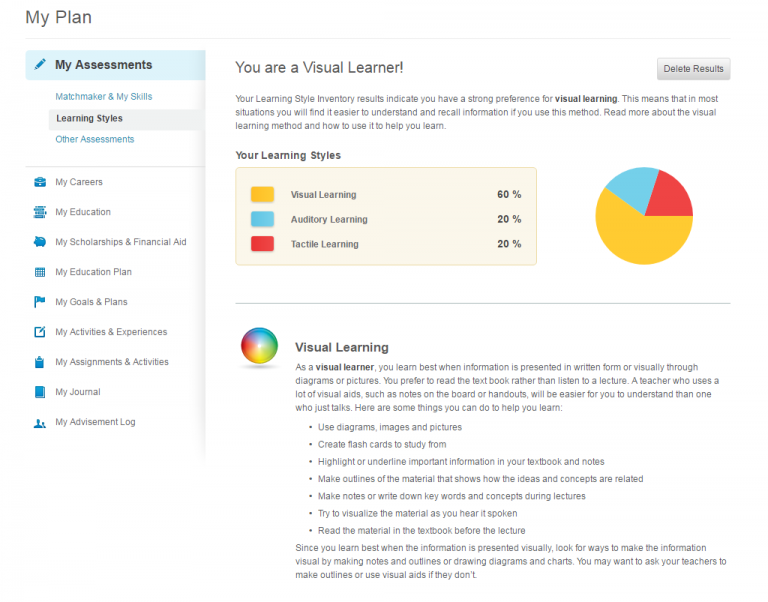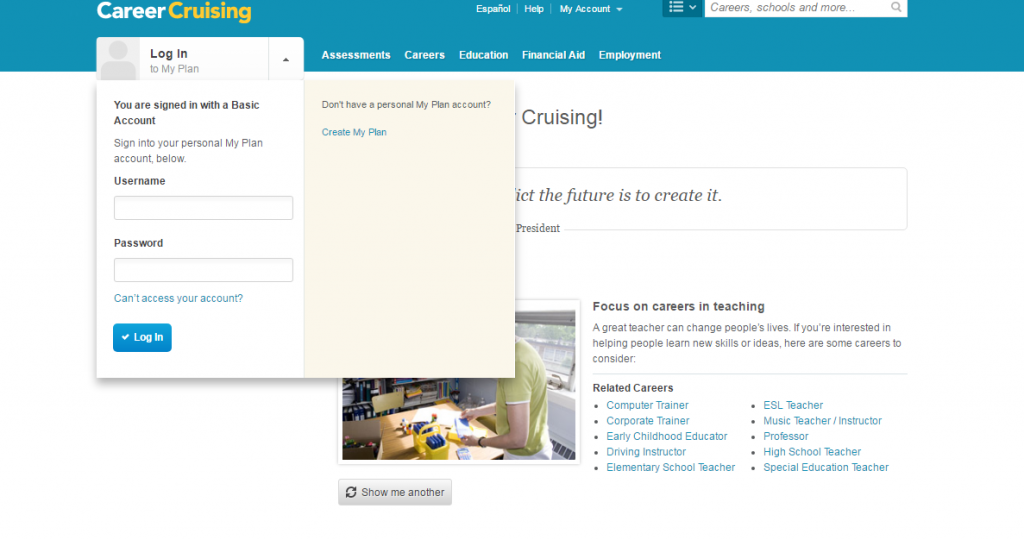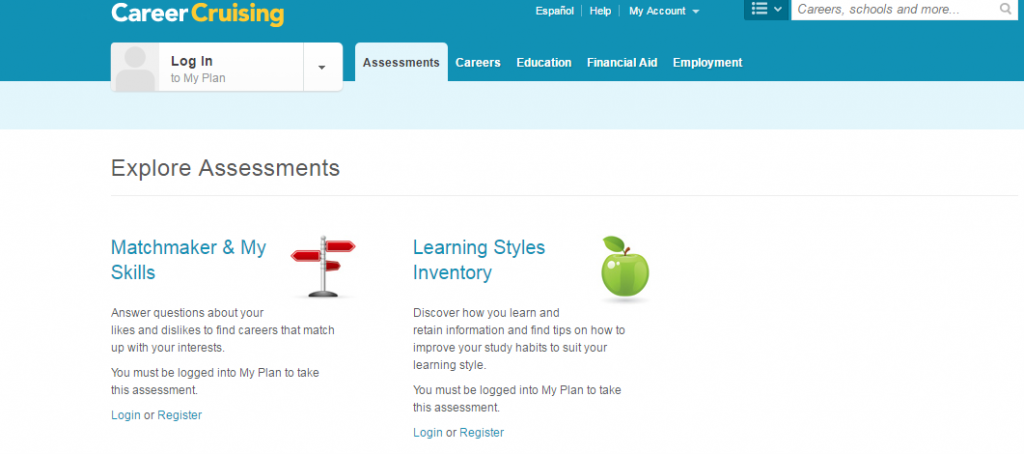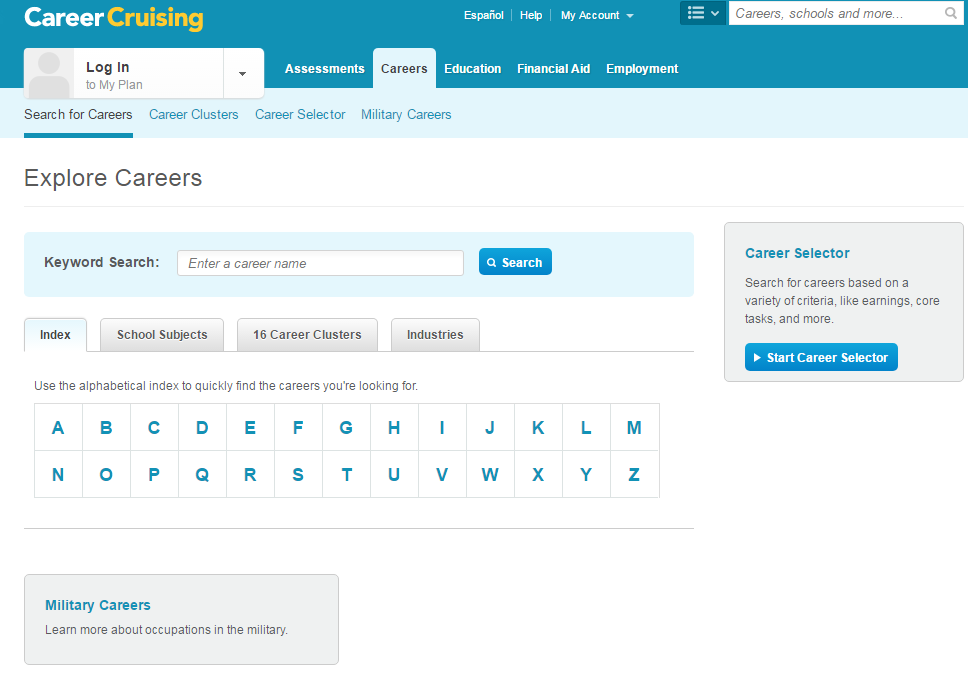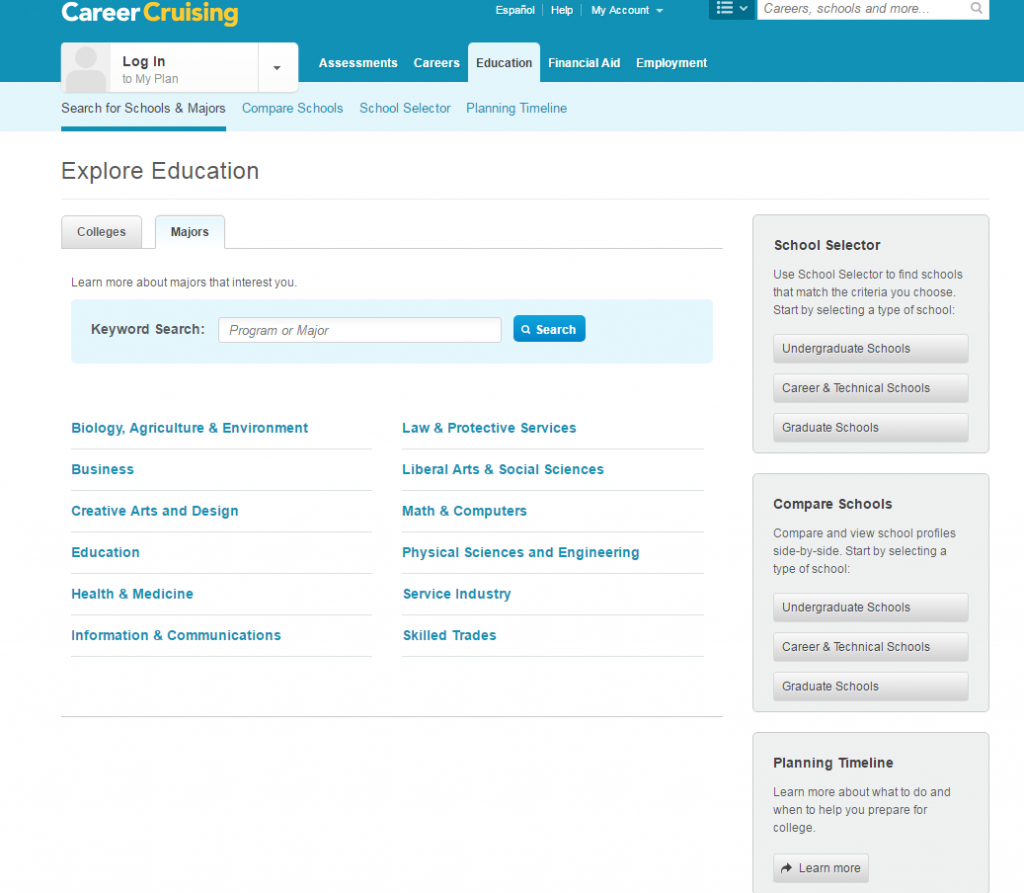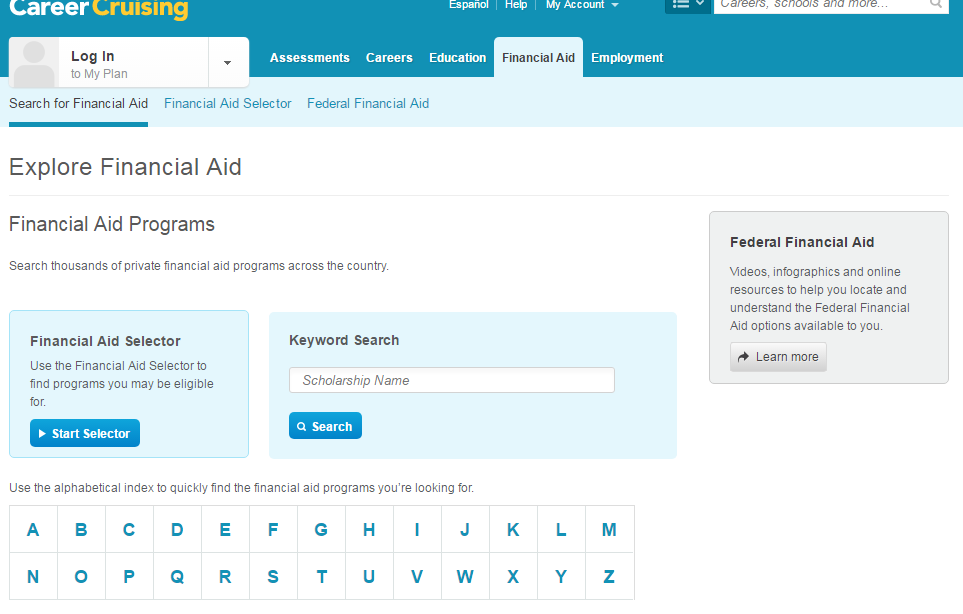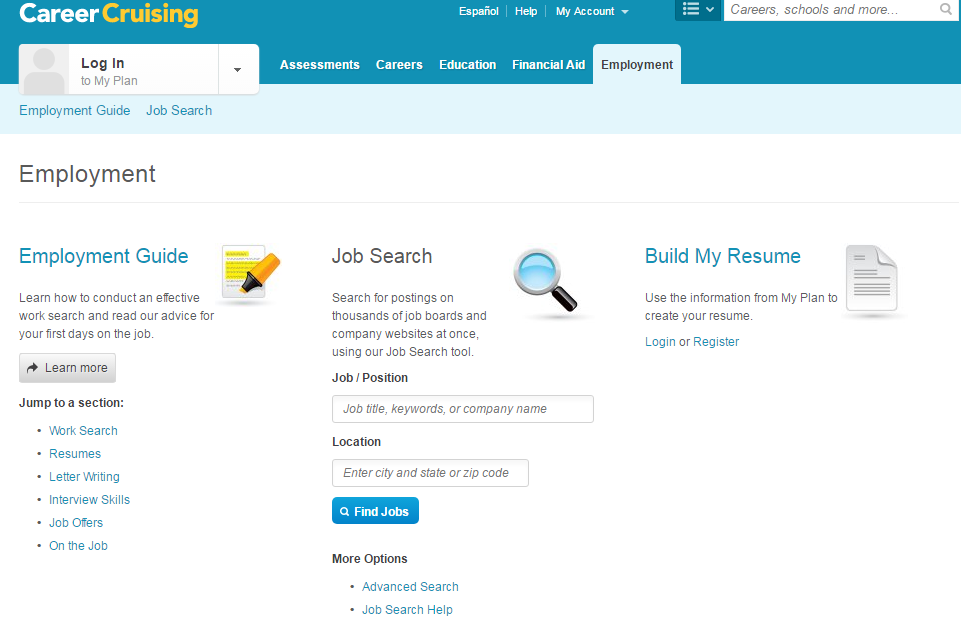This is the first post in a series delving into the various aspects of the Career Cruising database available through the East Baton Rouge Parish Library’s Digital Library. Read all posts here.
Career Cruising is a database that’s a very user-friendly one-stop-shop for all things related to college, career, and job search information. All you need is an East Baton Rouge Parish Library card and a computer with internet connection. Want to find out which university in your area offers a criminal justice major? Career Cruising can do that for you. Want to find careers that don’t need a 4-year degree but pay more than $60,000 a year? Career Cruising can do that (it identifies 20 occupations for these criteria, among them commercial driver, energy auditor, landman, and mortgage broker). Want to know exactly what an actuary does and what it takes to become one? Yes, Career Cruising has that information too. Need to find scholarships to pay for college? Again, check Career Cruising.
You can access the database through the EBRPL Digital Library, which will take you to the Career Cruising home page.

Career Cruising presents ample information divided into five tabs: Assessments, Careers, Education, Financial Aid, and Employment.
You can browse all information without creating an account (except for the assessments and the resume builder — for those you will need an account). While you can use most functions without an account, the database will not save any of your activities and you will have to start over the next time you access Career Cruising. It’s better to create a “My Plan” account with Career Cruising to save your assessments, education plans, and searches. This way you can come back, view your earlier activity, and continue where you left off at any time.
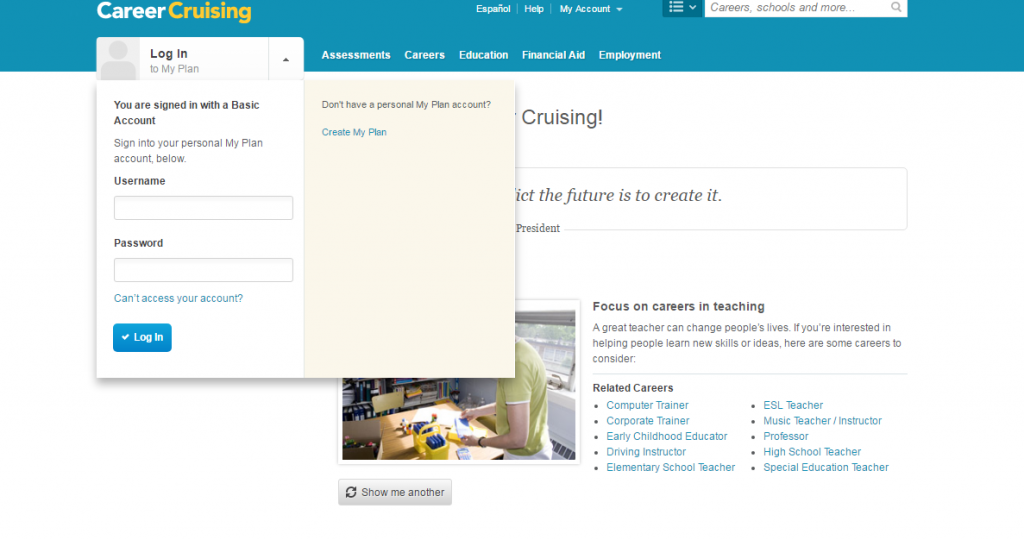
Now you are ready to plan your college or career journey. Not sure about your skills and interests? Start with an assessment. You can take the “Matchmaker & My Skills,” which assesses your interests and matches them with occupations, or the “Learning Styles Inventory,” which measures how you learn best and retain information most efficiently — valuable information for planning your further education.
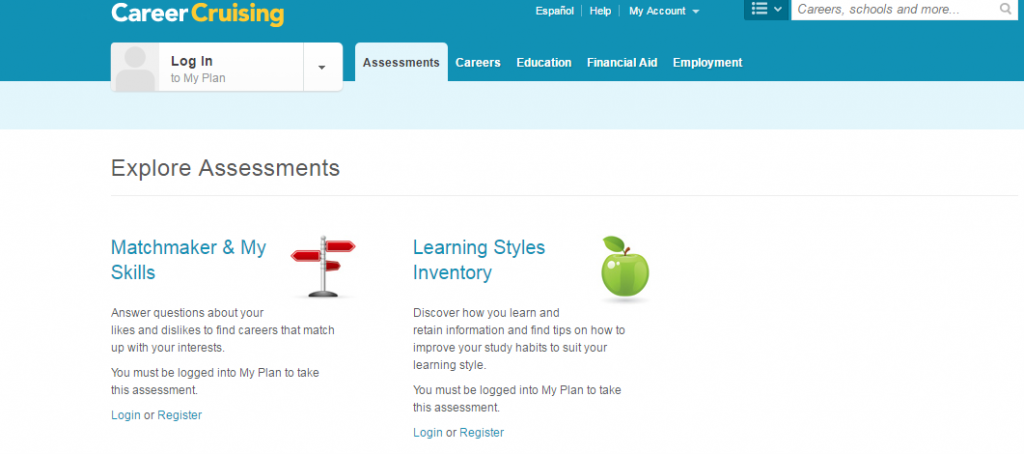
You can either use your assessment results to research matching careers or skip assessments and jump into the careers tab right away. The careers section is such a treasure trove of easily accessible information that we will explore it in more depth in a future post. For now, here is an overview of the kind of information you can search for.
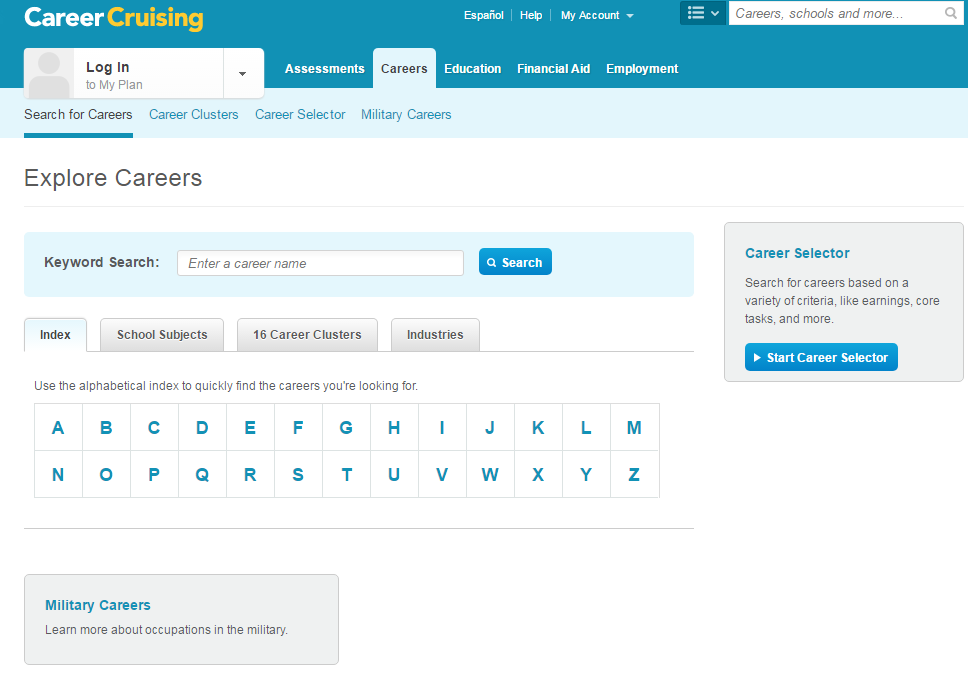
You can search for occupations alphabetically or by school subject, which will present you with careers related to your favorite school subject. You can also look at occupations by career cluster and by industries, and there is a separate section with explanations of military careers. Additionally, the Career Selector is a tool that lets you choose specific criteria, such as salary, core tasks, and education level, and matches those to occupations that fit your criteria.
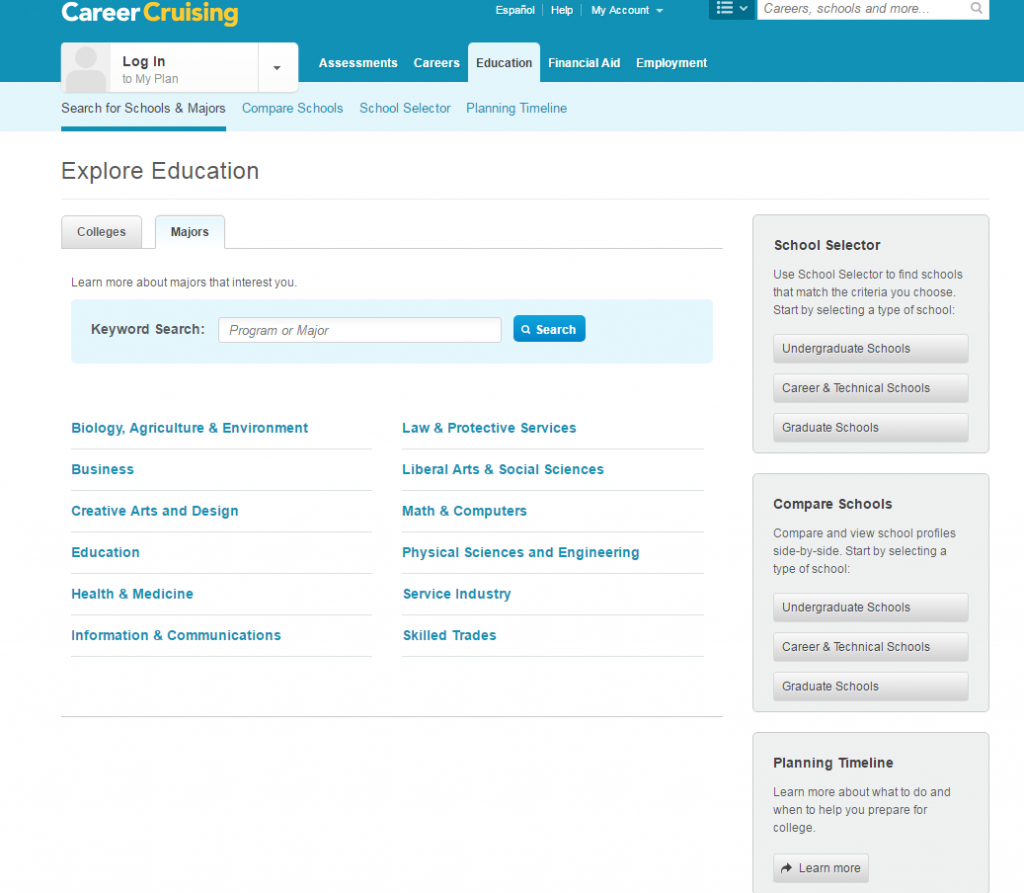
The education section is also a one-stop-shop. You can search for universities by region or by major. You can conduct side-by-side comparisons of schools in terms of majors, size, cost, etc. And the database can give you a planning timeline by major, which will tell you which classes you should take in high school to best prepare you for your chosen major.
Now that you’ve chosen a college, you are ready to find scholarships. Use the Financial Aid tab to search among thousands of scholarship opportunities. You can use the alphabetical index to search according to scholarship name. Or you can use the Financial Aid Selector and search according to your specified criteria. For either search method, the result will give you a full scholarship profile and a link to the respective website. The site also features information about the Free Application for Federal Student Aid (FAFSA).
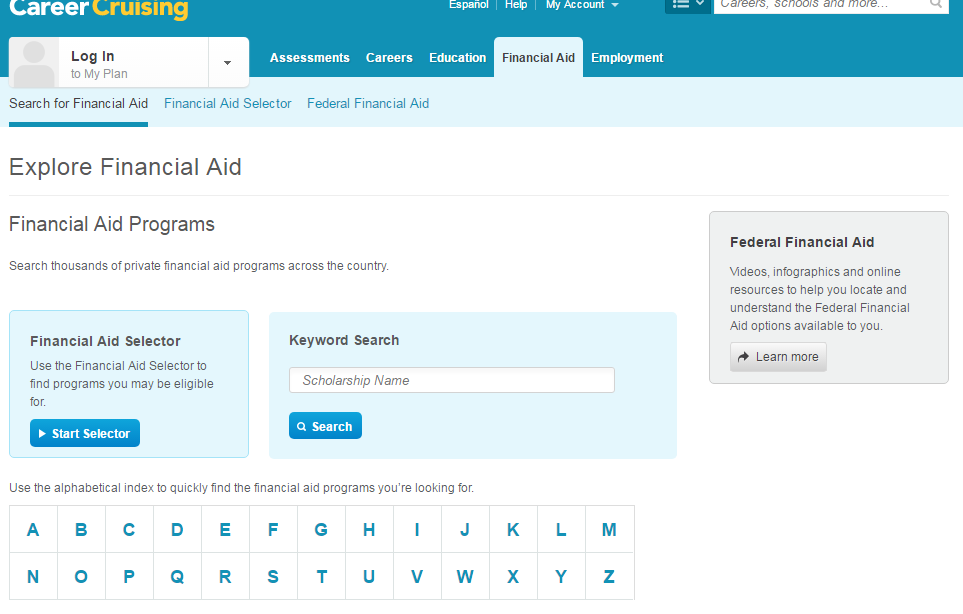
Last but not least, Career Cruising can help with your job search. Under the Employment tab you will find links to information about job search skills such as cover letter writing, interview preparation, resume writing, etc. There is a job search feature that links you to www.indeed.com, a job postings aggregator that helps you find open positions in your field and location. To help you write a winning resume, Career Cruising also features a “Build My Resume” tool.
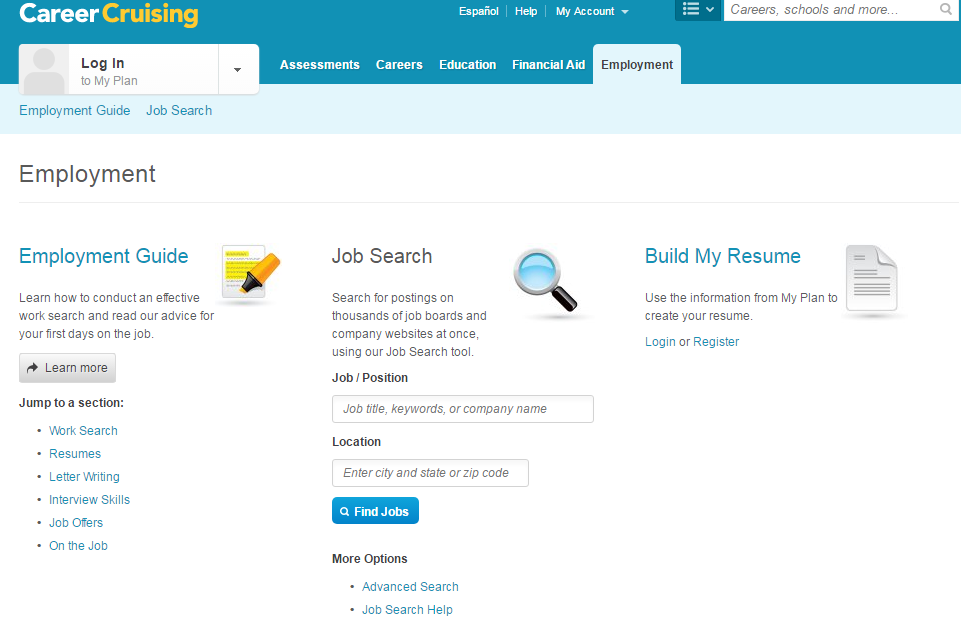
There is such a wealth of information in this database that this article can only scratch the surface. Career Cruising is intuitive and user-friendly, so you will do fine just logging on and browsing the site. However, we will follow up with future posts elaborating on each section of this database.
Written by Anne Nowak.
Note: This article was originally posted in April 2017, and has been re-posted with updates to reach a new audience.